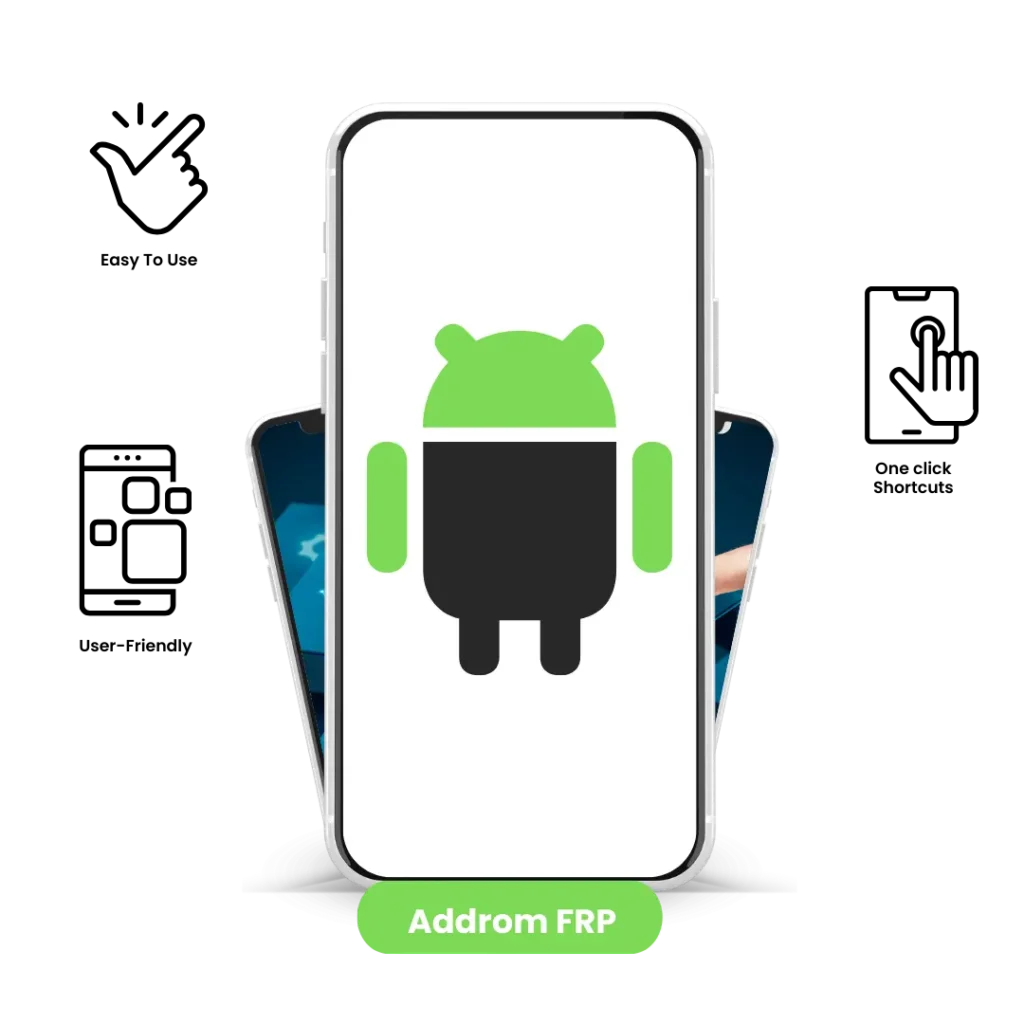ADDROM BYPASS GOOGLE ACCOUNT 2024
Below, you’ll find shortcuts and APK files that you can utilize to unlock the Google account verification lock if you’ve forgotten your credentials and are unable to access your device. Simply click on any of the links below to access the preinstalled apps on your device.
Shortcuts
- Open
 *#0*# (Enable ADB Samsung)
*#0*# (Enable ADB Samsung) - Open
 *#85# (enable adb Tecno/Infinix)
*#85# (enable adb Tecno/Infinix) - Open
 Galaxy Store
Galaxy Store - Open
 File Shorts
File Shorts - Open
 Quick Search Box
Quick Search Box - Open
 Settings
Settings - Open
 Set Screen Lock
Set Screen Lock - Open
 Quick Shortcut Maker
Quick Shortcut Maker - Open
 KNOX Check
KNOX Check - Open
 ES File Explorer
ES File Explorer - Open
 Pin Code
Pin Code - Open
 Hw Module Test
Hw Module Test - Open
 Notification Bar
Notification Bar - Open
 Find My Phone
Find My Phone - Open
 Samsung My Files
Samsung My Files - Open
 Youtube
Youtube - Open
 Chrome
Chrome - Open
 Samsung Browser
Samsung Browser - Open
 Calculator
Calculator - Open
 Alliance Shield
Alliance Shield - Open
 Hidden Settings
Hidden Settings
- Open
 Dial Pad
Dial Pad - Open
 Dialer code *#0808# or *#9900#
Dialer code *#0808# or *#9900# - Open
 Splashtop App
Splashtop App - Open
 Activity Manager
Activity Manager - Open
 Qr Scan Activity
Qr Scan Activity - Open
 Smart Switch
Smart Switch - Open
 ADB
ADB - Open
 USB Setting
USB Setting - Open
 S9 Launcher
S9 Launcher - Open
 Google Maps
Google Maps - Open
 Samsung Touch ID
Samsung Touch ID - Open
 Secure Folder
Secure Folder - Open
 Google Gmail
Google Gmail - Open
 Google Assistant
Google Assistant - Open
 Mi File Manager
Mi File Manager - Open
 Easy Share (Vivo)
Easy Share (Vivo) - Open
 Xshare Mini
Xshare Mini - Open
 OPPO Phone Clone
OPPO Phone Clone - Open
 Login Account
Login Account - Open
 Home Launcher
Home Launcher - Open
 Package Disabler Pro
Package Disabler Pro
- Files Shortcut on Galaxy Store
- Alliance Shield on Galaxy Store
- Alliance_Shield.apk
- Disable_GoogleService.xml
- Disable_PlayServices.xml
- Disable_MDM_Knox.xml
- Account_Login.apk
- Package_Disabler_Pro.apk
- Package_Disabler_PDC.apk
- Package_Manager.apk
- Disabler_Free.apk
- Disabler_Cloud.apk
- Bar_Settings.apk
- Notification_Bar.apk
- Android_5_GAM.apk
- Android_6_GAM.apk
- Android_7_GAM.apk
- Android_8-9-10_GAM.apk
- FRP_Bypass.apk
- Technocare.apk
- Addrom_Bypass.apk
- FRP_Bypass_2.0.apk
- Activity_Launcher.apk
- Test_DPC.apk
- Vnrom.apk
- QuickShortcutMaker.apk
- Apex_Launcher.apk
- Nova_Launcher.apk
- Menu_Button.apk
- Setting.apk
- ES_File_Explorer.apk
- File_Commander_Manager.apk
- Smart_Switch_Mobile.apk
- HushSMS.apk
- GeekLockAccount.apk
- Phone_Clone.apk
- Phone-Clone-Huawei.apk
- XShare.apk
- FRP_Android_7.apk
Get the app now!
Get the latest version of Addrom Bypass APK and install it on your android device. It will help you to remove the FRP on your device.

Features
Here are some key features:

User-friendly interface
The Addrom Tool has a simple and easy-to-use interface that makes it accessible to users of all levels.
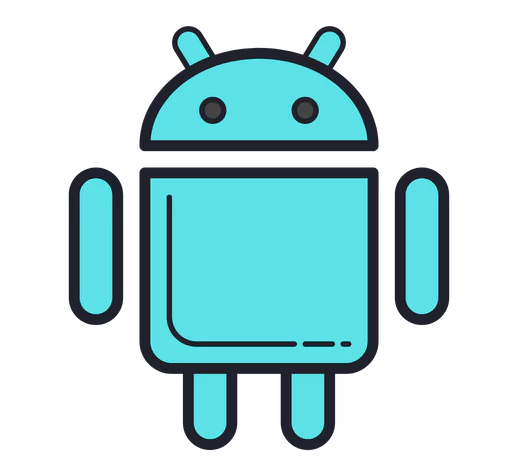
Broad compatibility
Addrom Bypass is compatible with Android 5.1.1 and higher, but its success rate varies and may not work on all devices or versions.
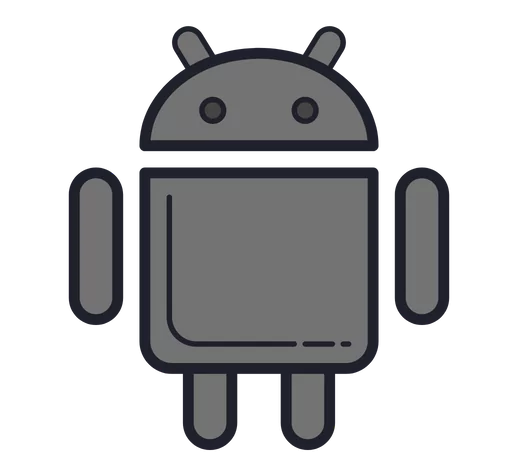
Free to use
It is a free tool users do not have to pay any fees to use Addrom APK , as it is available for free.
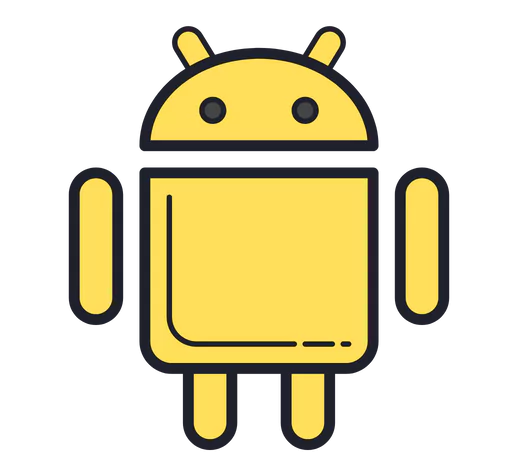
Shortcuts
Using the provided shortcuts, you can easily access pre-installed apps and Android system settings, making the FRP bypass process easier for you.
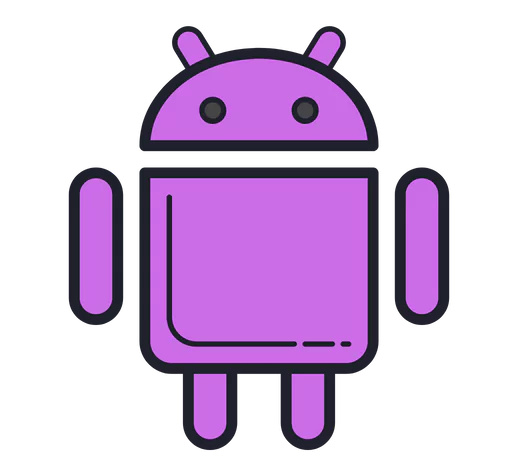
FRP Bypass
Using the provied applications and tools you can easily bypass FRP lock on any Android device.
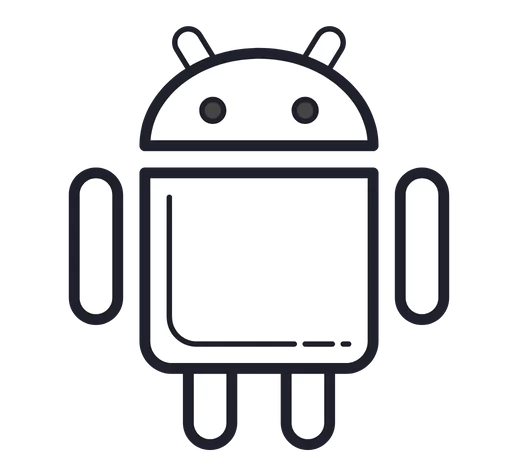
Regular Updates
Applications will be updated to ensure compatibility with the latest Android versions, so you won’t have to worry about capability issues.
FAQs
Is Addrom Bypass APK safe to use?
Yes, Addrom FRP Bypass APK is built with safety and security in mind, so you can safely use it on your device without worrying about its security.
What should I do if Addrom doesn’t work on my device?
If it doesn’t work on your device, it could be due to compatibility issues with the latest Android versions. You can explore alternative solutions on this website to bypass the FRP lock.
Does using Addrom Bypass violate any terms of service?
You should use it responsibly and in compliance with applicable laws and terms of service. Make sure you only use FRP bypass APKs on devices you own, and follow the legal regulations regarding device unlocking and software usage in your country or region.
Does Addrom get updated for new Android versions and security patches?
Yes, Addrom receives regular updates to maintain compatibility with new Android versions and security patches. You can download the latest updates from our website as they become available.
Do I need root access or specific device models for using Addrom?
No, It doesn’t have any special requirements for usage. You can use the application and shortcuts on any compatible device without needing root access or restrictions based on device models. This makes it accessible for a wide range of users.
Does Addrom bypass work offline, or does it require an internet connection to bypass the FRP lock?
Yes, it requires an active internet connection to bypass FRP lock effectively. Before using it, make sure your device is connected to a stable internet connection to avoid any issues during the unlocking process.